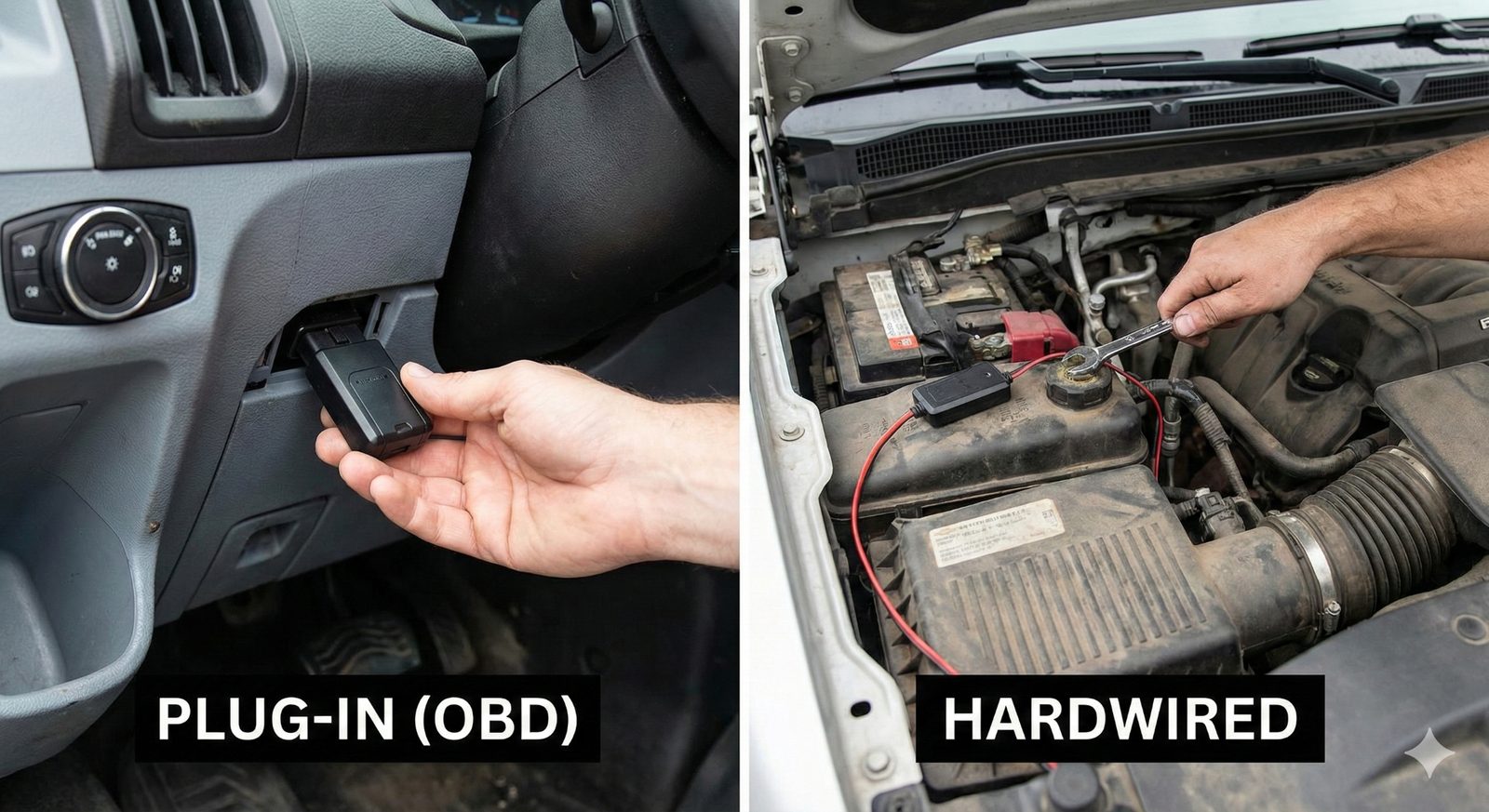GPS Tracking Tips, Guides & Industry News
GPS Tracking for Work Vans: A Beginner's Guide for Service Businesses
Roofing Fleet Tracking: Prove Crew Arrival Times and Stop Warranty Disputes
For roofing companies, a single "he-said-she-said" dispute over crew arrival times can cost thousands in warranty claims. This guide explains how GPS tracking creates irrefutable proof of service and helps you manage seasonal scaling without 3-year contracts.
Motive Is Overkill: The Best GPS Tracking Alternative for Small Fleets
OBD GPS Tracker: The Complete Guide to Plug-and-Play Fleet Tracking in 2026
OBD GPS trackers give service fleets instant visibility and vehicle diagnostics with zero installation downtime. Here's how they compare to hardwired trackers and dash cams — and which one fits your operation.
OBD vs Hardwired GPS Tracker: The 2026 Comparison Guide for Fleet Owners.
Dash Cams vs GPS Trackers: What Small Service Fleets Actually Need.
Are you torn between tracking your vehicles and recording the road? We break down the differences between commercial dash cams and GPS trackers to help you decide which hardware fits your fleet's specific risks.
Fleet Tracking Case Studies: 3 Service Fleets That Stopped Bleeding Cash
How to Lower Commercial Auto Insurance Rates Using GPS Data
The "Take-Home" Truck Problem: How to Stop Employee Side Jobs and Moonlighting